Document set versioning doesn’t persist copies of the documents contained within that set, so if you delete a document, you can’t restore it through the document set version history.
Here are the steps I took to demonstrate this:
1. Create a document library and allow the Document Set content type to be used
2. Turn versioning on (major versioning)
3. Upload some documents to the document set
4. Capture a version of the document set: ![clip_image001[4] clip_image001[4]](http://lh4.ggpht.com/_EZs1NDBddEo/S_FuZ-L3R8I/AAAAAAAABB4/4ZF1tmhiAw4/clip_image001%5B4%5D_thumb.jpg?imgmax=800)
5. View the version history at this point: 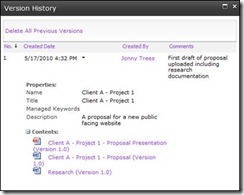
a. You can see 3 documents as part of this document set
6. Delete a document (in this example I deleted Research.docx)
7. Capture a version of the document set
a. The Research.docx document can’t be found! You don’t even see the name of the document that was removed...
9. If I try to restore this previous version I get the following error: 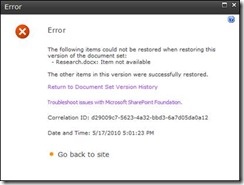
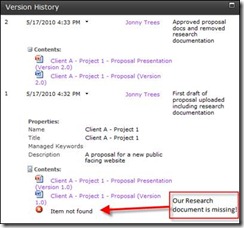
No comments:
Post a Comment